After opening the WordPress theme customizer, you’ll see all customization settings on the left side of your screen, and the live preview of your website on the right side.
WordPress theme customizer comes with a set of default panels regardless of the theme you’re using.
You need to click on the individual panels to make changes to it. You can also click on any of the blue pencil icons on the right side of your screen to open the settings for that particular item.