Theme customizer is a default WordPress feature, and it is part of all WordPress theme. You can access it by logging into your WordPress admin area, and then going to Appearance » Customize from the left sidebar of your WordPress admin panel. This will open the Customizer interface with your current theme.
This allows you to see a live preview of that theme and make changes before you activate it.
To do that, you need to head over to Appearance » Themes page.
More information about Customizing https://wordpress.org/support/article/appearance-customize-screen/