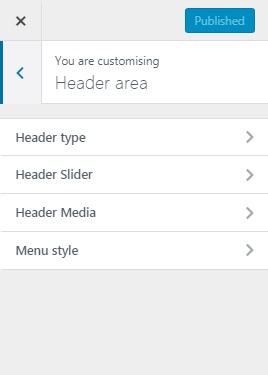
There are four options on the header area panel.
Header type
You can select your header type in here and you can control front page header type and site header type (header type for all except the front page)
Header Slider
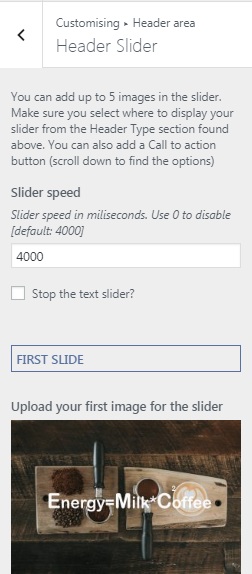
You can add up to 10 images in the slider. Make sure you select where to display your slider from the Header Type section found above. You can also add a Call to action button (scroll down to find the options)
And clicking box you can control text slider and the end of the page you can control slider mobile behavior.
Header Media
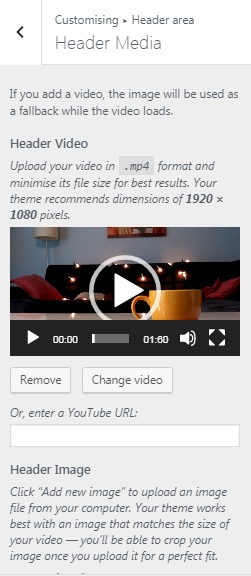
In this section you can control adding header video and header image and end of the panel you can control and change header height.
you can find following features only for NELUM-PRO-MAX WordPress Themes.
Header Image.
In NELUM-PRO-MAX Themes you can find different kinds of Header Patterns when you are activate Header Image as a Theme Header. all the themes Header Image have Animated Image Title text and description text.
There are five type of WordPress themes in NELUM-PRO-MAX.
NELUM-PRO-MAX-3 WAVES – Header Image with Animated Texts, Animated 3 Curves and footer Curves.
NELUM-PRO-MAX-2 WAVES- Header Image with Animated Texts and
Animated 2 Curves.
NELUM-PRO-MAX-SKEW- Header Image with Animated Texts and
Skew.
NELUM-PRO-MAX-CURVE- Header Image with Animated Texts, Curve
and footer Curve.
NELUM-PRO-MAX-CURVES-FREE- Header Image with Texts without Animated, Curves and footer Curve.(NELUM-PRO-MAX-FREE)