Log in to the WordPress Administration Panels.
Select the Appearance panel, then Themes.
From the Themes panel, roll over the Theme thumbnail image for the Theme you are interested in to see options for that theme.
You can view more information about any theme by clicking Theme Details.
A live preview of any Theme (using your blog’s content) can be seen by clicking Live Preview.
To activate the Theme, click the Activate
Your selection will immediately become active.
More information https://wordpress.org/support/article/using-themes/