You can download Themes directly to your blog by using the Add New Themes option in the Appearance sub-menu.
Log in to the WordPress Administration Panels.
Select Appearance and then Themes in the WordPress Dashboard.
Select Add New.
Click on the Upload link to upload the theme to your site.
Select the Theme zip file.
Click Install Now.
More information https://wordpress.org/support/article/using-themes/