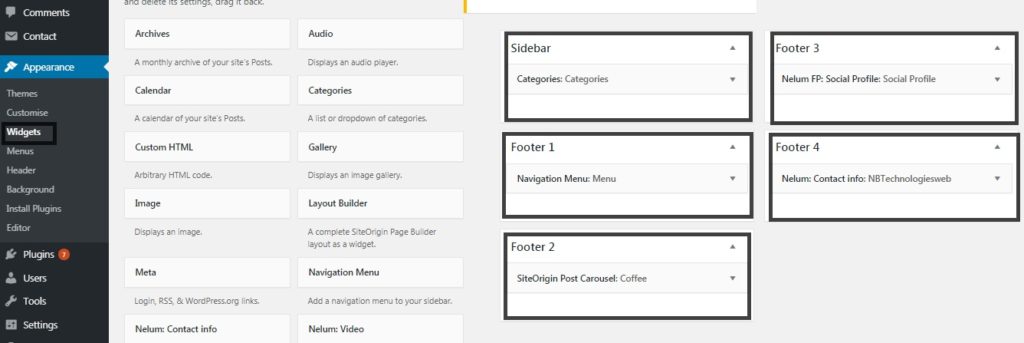
In this theme provide four footer widgets area.
The Widgets panel allows you to add and manage the widgets on your site.
Clicking on it will show you the different locations where you can add widgets
When you click on any one of them, you’ll see the widgets that you’ve previously added to that location.
To add a new widget, you need to click on the “Add a Widget” button. This will open a new panel where you’ll see a list of all available widgets.
You need to click on the one that want to add. You can also make changes to the newly added widgets and adjust its position by dragging them up or down.
More Information https://wordpress.org/support/article/appearance-widgets-screen/