Once you purchase the Alnilam-pro version you can download you zip file of the theme.
In the WordPress Dashboard Go to Appearance->Themes
In the theme page, click on the Add New button on the top.
Click on the Upload Theme button at the top of the page.
Choose the zip file that you download and select the file and click Install Now.
Once your theme is installed, you will see a success message along with the link to activate and preview the theme.
Click on the activate button, and you’ve successfully installed and activated your WordPress Alnilam-Pro theme.