Theme customizer is a default WordPress feature, and it is part of all WordPress theme. You can access it by logging into your WordPress admin area, and then going to Appearance » Customize from the left sidebar of your WordPress admin panel. This will open the Customizer interface with your current theme. This allows you to see a live preview of that theme and make changes before you activate it. To do that, you need to head over to Appearance » Themes page. More information about Customizing https://wordpress.org/support/article/appearance-customize-screen/
Site title/tagline/logo
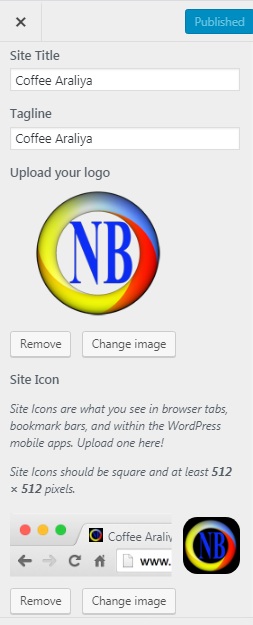
The Site title/ tagline/logo panel in the WordPress theme customizer allows you to add or change the title and tagline of your website. By default, WordPress adds “Just Another WordPress Site” as the site tagline. It’s recommended to change it after installing WordPress on your site. You can also keep it as blank if you want. Site Identity panel in the WordPress theme customizer also allows you to add your site logo. Simply, click on the Select logo option to upload the logo of your website. Want to add a favicon to your site? You can do that by clicking on the Select site icon option.