You can choose what’s displayed on the homepage of your site. It can be posts in reverse chronological order (classic blog), or a fixed/static page. To set a static homepage, you first need to create two Pages. One will become the homepage, and the other will be where your posts are displayed.
Then, under Front page displays, choose A static page. Next, click on the Homepage drop-down list and select the “Home” page you created as your static homepage:
Next, on the Posts page drop-down, select the “Posts” page you created. (This is where your new blog posts will appear, should you choose to write posts for your site.)
Last, click on Publish for these changes to take effect.
More Information https://wordpress.com/learn/bonus-round-get-a-home-page/