Black Studio tiny MCE widget
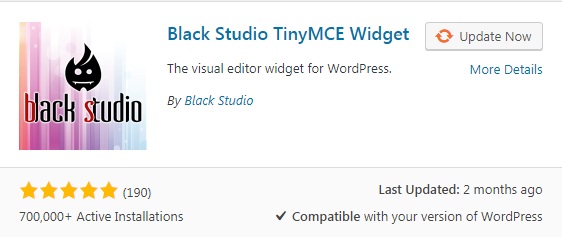
This plugin adds a new Visual Editor widget type that allows you to insert rich text and media objects in your sidebars with no hassle.
Widgets are a powerful and useful part of the WordPress administration experience. But by default WordPress doesn’t allow you to make them with the TinyMCE/Visual editing experience that you’re able to use when writing WordPress posts, pages, etc. This is fine for those of us that speak HTML, but if you’ve got a client who doesn’t just figuring out how they can bold or italicize a few words in a widget area can be a lot to ask.
BASIC FEATURES
- Add rich text widgets to your sidebars and edit them using the TinyMCE visual editor
- Switch between Visual mode and HTML mode (including Quicktags toolbar)
- Insert images, videos, and other media from WordPress Media Library
- Insert links to existing WordPress pages/posts or external resources
- Support for shortcodes, smilies and embed in widget text (including preview)
- Support for Customizer with live preview and quick edit
- Support for widgets accessibility mode
- Compatible with multi-site (WordPress networks)
- Compatible with the most common multi-language plugins
- Compatible with Page Builder plugin by SiteOrigin
- Translations available in 20+ languages
ADVANCED FEATURES
These features are what makes this plugin better than the WordPress (4.8+) native widget:
- Full featured TinyMCE Visual Editor (the same you have for pages and posts)
- Wide text area for an enhanced editing experience
- Compatible with 3rd party TinyMCE customization plugins (TinyMCE Advanced, WP Edit, …)
- Support for distraction-free (fullscreen) editing mode
- Option to “Automatically add paragraphs” to widget text
How to install Black Studio TinyMCE Widgit
- Go to “Plugins > Add New”
- Search for “Black Studio TinyMCE Widgit”
- Install the plugin
- Activate the plugin
Go drag over a “Visual Editor” widget into the sidebar of your site and get to work!
It really is a great little plugin. Does a single thing very well. Highly recommended
More information https://wordpress.org/plugins/black-studio-tinymce-widget/